- cross-posted to:
- hackernews@lemmy.smeargle.fans
- security@lemmy.ml
- cross-posted to:
- hackernews@lemmy.smeargle.fans
- security@lemmy.ml
Q. Is this really as harmful as you think?
A. Go to your parents house, your grandparents house etc and look at their Windows PC, look at the installed software in the past year, and try to use the device. Run some antivirus scans. There’s no way this implementation doesn’t end in tears — there’s a reason there’s a trillion dollar security industry, and that most problems revolve around malware and endpoints.


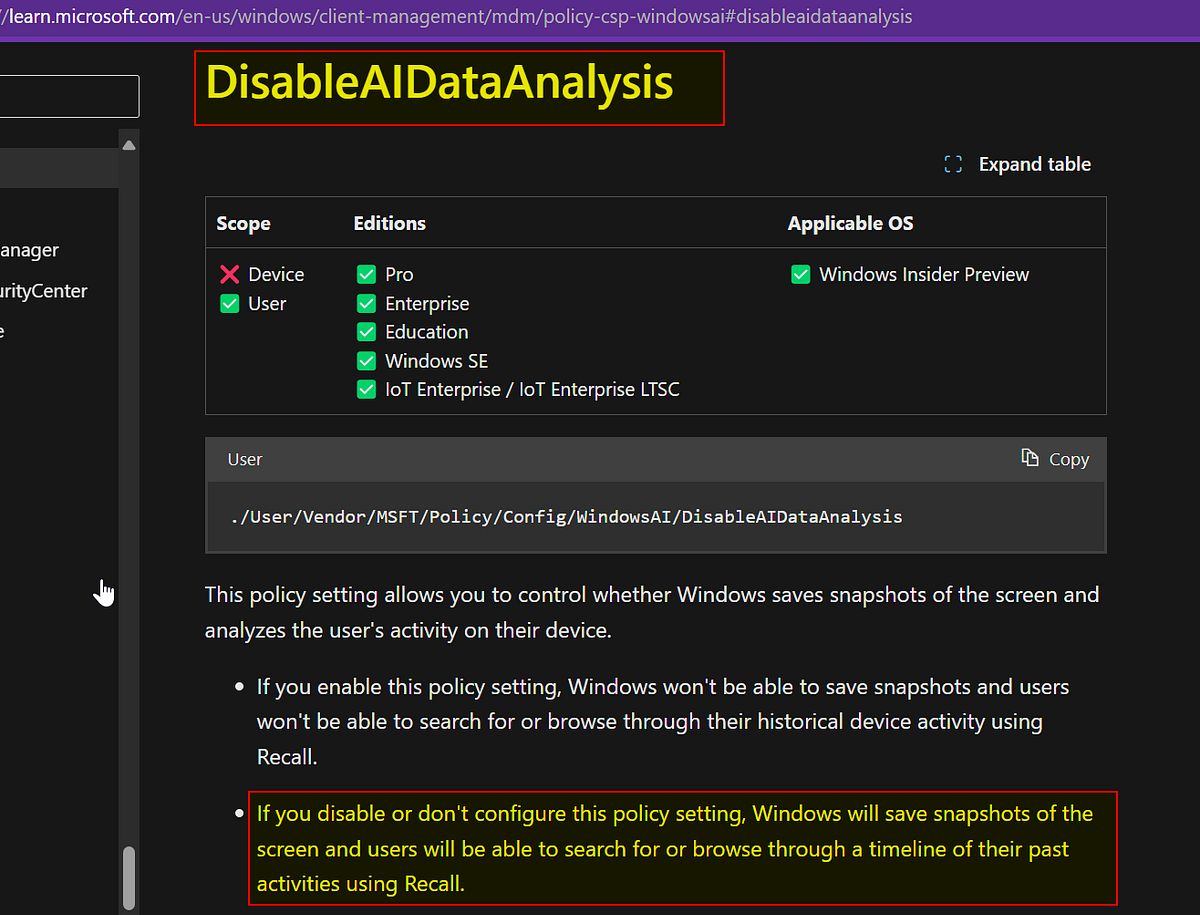
It won’t.
All the crap from MS only affects ignorant home users. (I say that with no criticism - home users often lack significant expertise in this stuff).
Corporate has an IT team dedicated to image building, based on requirements gathering, which is well documented and well tested before it’s deployed to even a small test group (usually us fellow IT geeks get to be Guinea pigs first).
Once it’s been certified, then they’ll deploy to a second, larger group, test and verify.
Wash, rinse, repeat.
Plus they’ll probably start with new hires and anyone with a machine that is falling off lease/aging out. This gives them a little room, in that new hires don’t have any local data (no one should have much in the first place), and people with aging machines can hold onto the old machine for a couple weeks as a fallback, just in case.
I’ve seen it several times, been part of deployment and upgrade teams.
Additionally, they deploy policies to redirect any MS network services to their own internally hosted services - windows is designed to do this, there are specific policies for everything, such us Windows Update services, even the MS App Store. Because no company wants machines pulling random crap from outside the company (they probably even block the access at the network level - I would).
Everything you’re describing is how it should be done. Realistically it isn’t done properly, all the time, and that’s why breaches happen.